

Dedicated to the Promotion and Preservation of American Muscle Cars, Dealer built Supercars and COPO cars. |
|
|
|
#1
|
||||
|
||||
|
Rick...call me...or better yet PM me your number and I'll call you on my dime...and walk you though it step by step. I have unlimited free long distance anyways...
 
__________________
Bruce Choose Life-Donate! |
|
#2
|
||||
|
||||
|
[ QUOTE ]
Rick...call me...or better yet PM me your number and I'll call you on my dime...and walk you though it step by step. I have unlimited free long distance anyways...   [/ QUOTE ] That goes for you too...Chris  ! !
__________________
Bruce Choose Life-Donate! |
|
#3
|
||||
|
||||
|
test
 Thanks Steve and Bruce! Now I just need to figure out how to do it from my saved photos. Patience Bruce, patience.  And Jeff you are right, just a little mad at myself. 
__________________
Rick Nelson Musclecar Restoration and Design, Inc (retired) www.musclecarrestorationanddesign.com https://www.youtube.com/watch?v=62r-6vgk2_8 specialized in (only real) LS6 Chevelle restorations |
|
#4
|
||||
|
||||
|
There you go Rick!
With your saved photos...just put the ones that you want into a folder on your desktop. Then make a thumbnail folder within the folder that you made on your desktop. Open up the thumbnail software and size all of the photos to 600x600 or 800x800...and make the destination folder your thumbnail folder. Then run the thumbnail software (make all option)on all of the pics in the folder on your desktop. If your pics are on a CD...then make the folder on the desktop...put in the CD and select all of the pics that you want to load and copy them into the folder that you created on your desktop...then proceed with the steps above. Then go to photobucket and load them up...20 at a time! Easy...right? Or PM me your number and we'll get this all worked out for you!
__________________
Bruce Choose Life-Donate! |
 |
|
|