

Dedicated to the Promotion and Preservation of American Muscle Cars, Dealer built Supercars and COPO cars. |
|
#1
|
||||
|
||||
|
Zone / Dealer code? Located in Huntley, IL.
__________________
Marlin 70 Yenko Nova-350/360, 4speed M21, 4.10 Posi (Daddy's Ride) 69 SS Nova-396/375hp, 4speed M20, 3.55 Posi (Benjamin's Ride) 67 RS Camaro-327/250hp, 2speed Glide, & 3.08 Open (Danny's Ride) |
|
#2
|
|||
|
|||
|
Marlin: Not much help, displayed address and phone 1970 ad:
[img[https://www.yenko.net/ubbthreads/pics...1640-image.jpg[img]
__________________
[email protected] |
|
#3
|
||||
|
||||
|
Sorry Marl, I don't have Hansford's Dealer Code either. Anyone please add to and/or correct info below. [img]<<GRAEMLIN_URL>>/beers.gif[/img] ~ Pete ===================== Zone # 11 ? Dealer # __ ? <span style="font-weight: bold">BEN HANSFORD CHEVROLET</span> Route # 47 Huntley Ill. PH 669-5155 Est. 1950 (Prev' Dolby Chevrolet) ===================== <div class="ubbcode-block"><div class="ubbcode-header">Originally Posted By: fsc66</div><div class="ubbcode-body">Marlin: Not much help, displayed address and phone 1970 ad: 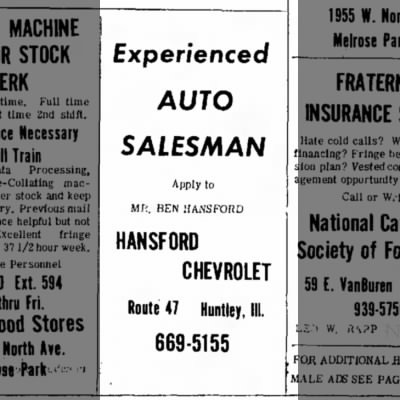 </div></div>
__________________
I like real cars best...especially the REAL real ones! |
|
#4
|
|||
|
|||
|
Pete:
You can see the Url that automatically come up when I select a pic from my computer. What are you changing on the url to get the pic to come up? Paul
__________________
[email protected] |
|
#5
|
||||
|
||||
|
Each time you post seems different problems Paul. In this case, look above at what you posted...note the [img[ @ beginning has the second bracket backwards so I changed it to [img]...also [img] @ the end is missing the / symbol it needs which I added so it reads [/img]...and bingo! [img]<<GRAEMLIN_URL>>/beers.gif[/img] ~ Pete
__________________
I like real cars best...especially the REAL real ones! |
|
#6
|
|||
|
|||
|
Thanks Pete, I'll check against your post next time!!!
__________________
[email protected] |
|
#7
|
||||
|
||||
|
You also reversed the "<span style="color: #6600CC">]</span>" at the beginning of the link, too:
[img<span style="color: #6600CC">[</span>https://www.yenko.net/ubbthreads/pics...1640-image.jpg[img] It's always <span style="color: #FF0000"><span style="font-weight: bold">[img] "photo location" [/img]</span></span> Finally, when everything is right and it <span style="font-weight: bold">still doesn't post-it's usually due to <span style="color: #FF0000">special characters</span> in the "file name"...like <span style="color: #FF0000">*</span> or <span style="color: #FF0000">_</span> or <span style="color: #FF0000">-</span> or <span style="color: #FF0000">&</span>. </span> To solve this issue, before loading onto the site, rename it as "<span style="font-weight: bold"><span style="color: #6600CC">1.jpg</span></span>" (without the quotes) [img]<<GRAEMLIN_URL>>/beers.gif[/img]
__________________
Bruce Choose Life-Donate! |
|
#8
|
||||
|
||||
|
I found more info that indicates Ben Hansford was Zone 11 Dealer # 253. Too late to edit above but does that fit for your situation Marlin? [img]<<GRAEMLIN_URL>>/beers.gif[/img] ~ Pete
__________________
I like real cars best...especially the REAL real ones! |
|
#9
|
|||
|
|||
|
i bough a 71 nova s.s. that appears to be a big block car.firewall heater box.but none were made in 71. could my car be a late 70 titled as a 71 my vin is 114271w117254 per ncrs it was delivered to ammon r. smith in your pa. and the original delivery dealer code was 540 in zone 49 WHAT DOES THAT MEAN? a previous owner of the car told me it had a dealer install 427.thats why he tracked the car down and bought it.it had a small block in when he got it. he died and the car was stored for 9 years and i bought if from his widow for $4000 im just curious what it is. it has a 12 bolt posi rear ft disc and f41 suspention automatic
|
|
#10
|
|||
|
|||
|
dear sirs,i bought a 71 s.s. nova 6 months ago. it appears to be a big block car.firewall heater box etc.but none were made in 71. could it be a late 70 396 car? it has ft.disc/f41 suspention/12 bolt posi rear/automatic. per ncrs it was deliveredd to ammon r. smith in york pa. gm perduction date was 9/9/70 original deliverly dealer was dealer code 540 in zone 49 WHAT DOES THIS MEAN?
|
 |
| Thread Tools | |
| Display Modes | |
|
|